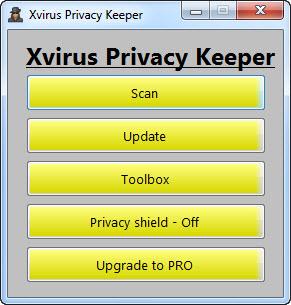Xvirus Privacy Keeper
1.0
Size: 0 Bytes
Downloads: 3775
Platform: Windows (All Versions)
In case you surf the Web every day and access a lot of websites, it's important to constantly remove all the cache and cookies generated by web browsers. That's because this type of data can allow hackers to take over your computer and can also slow down Internet access and browsing. The problem is that most web browsers don't include a reliable feature for removing cache, cookies and history. This is why it's a good idea to use a 3rd party application for this purpose.
Programs like Xvirus Privacy Keeper can help you in this situation. This Windows tool can find and remove all the temporary files generated by most web browsers and even by the operating system, thus keeping your computer clean and improving privacy and security. After installing the application using its step by step installation wizard, the user will be presented with a small and graphical interface, in which he will just need to click on the "Scan now" button in order to initiate the scanning process.
Optionally, one can select the type of objects which should be detected by Xvirus Privacy Keeper. As such, he can configure the program to automatically delete temporary data generated by Google Chrome and Firefox, but also the temporary data generated by the Windows operating system. After choosing these options, the scanning process can be initialized. When the process is complete, the user will be able to see the size of the temporary data found and will be able to remove all of it with a single click.
Besides removing temporary files and folders, Xvirus Privacy Keeper also includes some tools for speeding up your computer and also for improving its stability. These tools include a program uninstaller, process monitor and a startup manager, which are more efficient and more complex than the ones which are included in Windows.
Pros
It allows you to remove all the temporary data generated by web browsers and by the operating system with a single click. Besides that, the user can select the type of objects which should be removed by the program. Furthermore, it includes a set of tools for improving system speed and stability.
Cons
The program cannot delete temporary data generated by Internet Explorer. With the help of Xvirus Privacy Keeper you can easily keep your computer secured, by removing all the temporary data generated by web browsers.
Xvirus Privacy Keeper
1.0
Download
Xvirus Privacy Keeper Awards

Xvirus Privacy Keeper Editor’s Review Rating
Xvirus Privacy Keeper has been reviewed by Jerome Johnston on 17 Sep 2013. Based on the user interface, features and complexity, Findmysoft has rated Xvirus Privacy Keeper 4 out of 5 stars, naming it Excellent